Collections
- Identify the room type
- This step is usually taken care of by whoever assigned you the task. If not, the room is one of the following:
- Conference room
- Classroom
- Lab
- This step is usually taken care of by whoever assigned you the task. If not, the room is one of the following:
- Count the number of seats
- Count the seats available, whether it's folded, or not
- Count the number of seats with a computer right in front of it
- 25Live might give you the number of seats
Pictures
Make sure to have the displays around the classroom show the room's respective department web page - Sometimes I forget to do it. I just let another student deal with it ;)
View from the front of the classroom

View from the back of the classroom

Instructor workstation/podium/lectern
- Check the sides of the lectern for a drawer. Usually has the document camera.
-
Pull out the drawer and prop up the document camera.
- Steps in propping up a document camera up is different for each so I'm not going to bother explaining it. Mess around with it, but if it requires too much force, you're doing it wrong and could break it.
- Honestly not a big deal, if you don't want to risk it, just make sure the document camera is present in the picture.
-
Log in the computer
- If you can't log in, don't stress. Just take a picture of the lock screen
-
Go to the webpage of the room's department
- Consult the virtual tour if you don't know the department
- Just use the Towson homepage if you're still not sure
- If you're not able to log in, don't sweat it. As long as you have the display working, it's fine.
What it should look like:
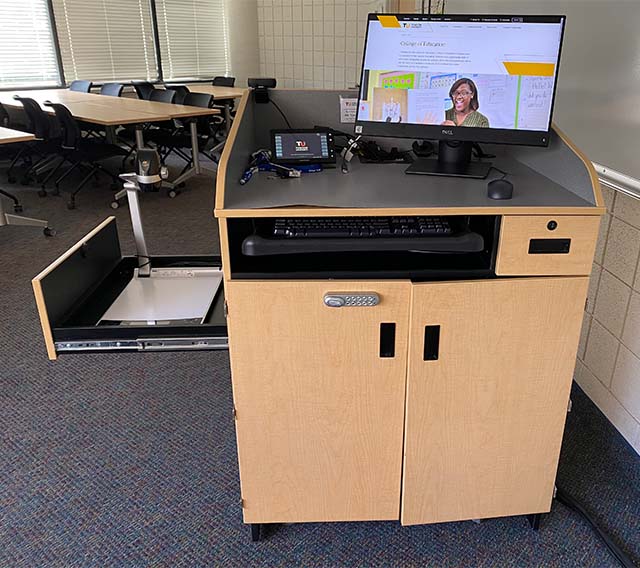
Equipment Stack
- Located either inside the podiums or in a separate compartment.
- Wherever there are vents for cooling.
- Take a close up picture of the top and bottom halves of the equipment stack.
