Control panels
| On podiums | On walls | Not touchscreen |
|---|---|---|
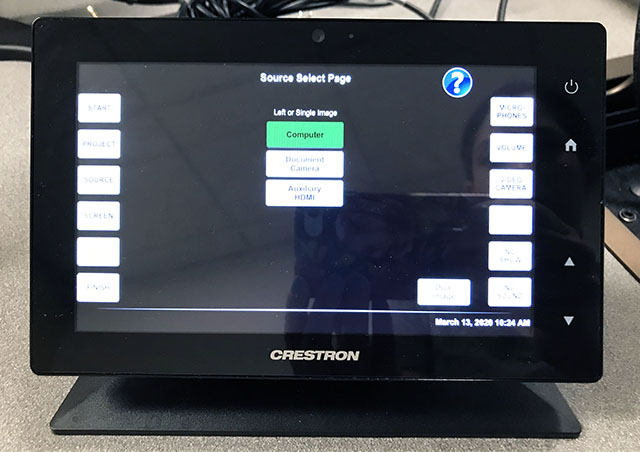 |
 |
 |
Touch panels on podiums
They just sit on top of the podium, connected to a network cable.
- These panels support Power over Ethernet, so a single network cable takes care of communication and power on the panel.
Wall panels
As far as I remember, you can take these panels out by hand if you ever need to fix them, but if it's not budging, don't try.
Basic troubleshooting
If these touch panels start acting up, disconnect the network cable from the back of the touch panel
- Some touch panels do require tools to open up from the back
If the touch panels show an error message, take a picture of the error on the screen before unplugging the network cable.